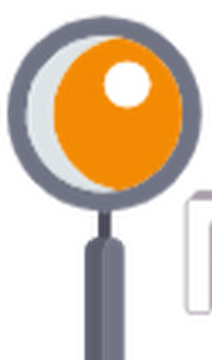Introduction
When it comes to coding, choosing the right operating system is crucial for a seamless and efficient development experience. With the vast options available in the market, it’s important to consider several factors before making a decision. This comprehensive guide will delve into the pros and cons of the most popular operating systems for coding, namely Windows, Mac, Linux, and Chrome OS, helping you make an informed choice based on your personal requirements and preferences.
II. Windows Operating System
A. Overview of Windows OS
Windows OS dominates the computing landscape, with a substantial market share. Its widespread usage makes it a highly accessible option for developers of all levels.
B. Pros of Windows OS for Coding
- Vast software compatibility: Windows boasts extensive compatibility with various software applications, allowing developers access to a wide range of programming tools and resources.
- Extensive developer tools and resources: Windows offers a plethora of developer-centric tools and resources, such as Visual Studio, which provides a rich development environment with powerful features and integrated debugging capabilities.
C. Cons of Windows OS for Coding
- Limited terminal capabilities: Windows users often encounter limitations when it comes to terminal functionality. Linux and Mac OS offer more robust terminal options, making certain tasks, such as running scripts or managing servers, less convenient.
- Higher vulnerability to viruses and malware: While Windows has significantly improved its security over the years, it remains more susceptible to viruses and malware compared to other operating systems. This vulnerability can pose potential risks to code integrity and development operations.
III. Mac OS
A. Overview of Mac OS
Mac OS, renowned for its sleek design and user-friendly interface, has gained immense popularity among developers. Its Unix-based foundation provides a solid platform for seamless development.
B. Pros of Mac OS for Coding
- Unix-based foundation for seamless development: Mac OS is built on a Unix foundation, offering a robust and reliable platform for developers. Its command-line tools and terminal capabilities make it favorable for various coding tasks.
- Exceptional user experience and hardware integration: Mac OS provides a smooth and intuitive user experience, optimized for Apple’s hardware. This integration ensures stability, reliability, and a seamless coding experience.
C. Cons of Mac OS for Coding
- Limited gaming support: Mac OS, catering more to the creative industry, doesn’t place heavy emphasis on gaming. Therefore, it might not be the best choice for developers who also enjoy gaming during their downtime.
- Higher hardware costs: Mac hardware is often regarded as premium, and its pricing reflects that sentiment. While the quality of Mac devices is undeniable, the higher price tag can deter developers on a budget.
IV. Linux Operating Systems
A. Overview of Linux OS
Linux, an open-source operating system, offers a diverse range of distributions, giving developers unparalleled customization and flexibility.
B. Pros of Linux OS for Coding
- Unmatched customization and flexibility: Linux distributions allow developers to tailor their operating system to their specific needs. With the ability to customize everything from the desktop environment to system performance, Linux provides a highly adaptable environment for coding.
- Dedicated support for open-source development: As an open-source platform, Linux embraces and encourages collaborative development. It offers extensive support for open-source tools, libraries, and frameworks, contributing to a thriving developer community.
C. Cons of Linux OS for Coding
- Steeper learning curve: Linux, with its vast customization options and command-line interface, can be intimidating for users transitioning from Windows or Mac OS. The learning curve might pose initial challenges for developers unfamiliar with Linux.
- Incompatibility with certain software and hardware: Although Linux has made significant strides in software and hardware compatibility, it still faces occasional compatibility issues with certain proprietary software or hardware drivers. This can limit the options available to developers in certain scenarios.
V. Chrome OS
A. Overview of Chrome OS
Chrome OS, predominantly found on Chromebooks, offers a lightweight and cloud-based approach to computing, revolutionizing the way developers work.
B. Pros of Chrome OS for Coding
- Simplicity and speed of cloud-based development: Chrome OS primarily relies on cloud-based computing, enabling developers to access their code and development environments from anywhere. This simplicity and speed make it an attractive option for those seeking convenience.
- Low-cost hardware options: Chromebooks, running on Chrome OS, are generally more affordable compared to traditional laptops or desktops. This cost-effectiveness makes them an appealing choice for novice developers or those working on a tight budget.
C. Cons of Chrome OS for Coding
- Limited offline capabilities: Chrome OS heavily relies on internet connectivity. While the availability of offline apps has improved, there are still limitations when it comes to offline coding and development activities.
- Restrictions on software installation: Chrome OS has limitations on software installation, primarily focusing on web-based applications and extensions available through the Chrome Web Store. This can hinder the use of specific software tools preferred by developers.
VI. Linux Distributions for Coding
A. Ubuntu
- Overview and popularity among developers
Ubuntu, one of the most widely used Linux distributions, has gained popularity among developers due to its user-friendly interface, extensive software repositories, and active community support.
B. Fedora
- Features and suitability for coding projects
Fedora, known for its cutting-edge technologies, provides developers with a robust platform for coding projects. It offers the latest software packages, a reliable support system, and a secure development environment.
C. Arch Linux
- Customizability and advanced user appeal
Arch Linux caters to advanced users who value complete control and customization. With its package manager and rolling release model, Arch Linux allows developers to create a highly tailored coding environment.
VII. Comparing Performance and Efficiency
A. Speed and Responsiveness
- Performance benchmarks for different operating systems
Benchmark tests consistently show variations in performance across different operating systems. Factors such as resource management and optimization contribute to the speed and responsiveness of each OS.
B. Resource Consumption
- Comparison of resource usage by different operating systems
Operating systems differ in their resource consumption, with Linux generally being more efficient compared to Windows and Mac OS. Linux distributions often require fewer resources, enabling developers to maximize their system’s potential.
VIII. Integrated Development Environments (IDEs)
A. Overview of IDEs
Integrated Development Environments (IDEs) play a crucial role in the coding process, providing developers with a comprehensive set of tools and features for efficient software development.
B. IDEs Compatible with Various OS
- Best IDEs for Windows, Mac, Linux, and Chrome OS
IDEs available for different operating systems include Visual Studio for Windows, Xcode for Mac, Eclipse for Linux, and Visual Studio Code, a cross-platform option compatible with multiple OS.
C. User Preferences and IDE Selection
- Factors to consider when choosing an IDE
When selecting an IDE, it’s essential to consider factors such as programming language support, scalability, ease of use, and personal preferences. A suitable IDE should align with your coding goals and workflow.
IX. Cross-Platform Development
A. Importance of Cross-Platform Development
- Advantages and challenges of developing for multiple platforms
Cross-platform development allows developers to target a variety of platforms simultaneously, maximizing reach and user engagement. Despite its numerous advantages, cross-platform development also presents challenges, such as platform-specific optimizations and compatibility issues.
B. Tools and Frameworks for Cross-Platform Development
- Overview of popular cross-platform development tools
Popular cross-platform development tools include Xamarin, React Native, and Flutter. These frameworks provide developers with the ability to write code once and deploy it across multiple platforms.
X. Conclusion
In conclusion, choosing the best operating system for coding depends on various factors, including personal preferences, usage requirements, and adaptability. Windows, Mac, Linux, and Chrome OS all offer unique advantages and disadvantages. Windows provides vast software compatibility and developer resources, while Mac offers a seamless user experience and Unix-based foundation. Linux presents unmatched customization options and open-source support, while Chrome OS provides simplicity and low-cost hardware options, primarily through Chromebooks.
When making a decision, consider the pros and cons outlined above, and don’t forget to evaluate your personal requirements, preferred tools and frameworks, and budget constraints. Remember, the journey of coding is unique for each individual, and choosing the right operating system can greatly impact your productivity, efficiency, and overall coding experience.
XI. FAQs
A. Which operating system is most widely used for coding?
B. Can I code on a Chromebook?
C. Is Windows or Mac better for iOS development?
D. What is the best Linux distribution for beginners in coding?
E. Can I switch my operating system later without any issues?