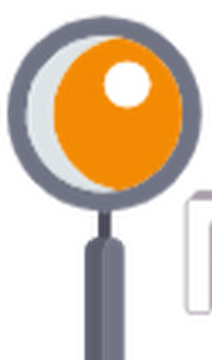Introduction
In this digital age, laptops have become an essential tool for work, study, and entertainment. With so many options available in the market, it can be overwhelming to choose the right laptop that suits your needs. Understanding the specifications and features of a laptop is crucial in making an informed decision. In this guide, we will explore the key components to look for when picking a new laptop, including the processor, screen, storage space, RAM, and graphics card.
Processor: The Brains of the Laptop
The processor is often referred to as the brain of the laptop, as it determines the overall performance and speed of the computer. When considering the processor, it’s important to choose one that meets your requirements without breaking the bank.
The two main players in the laptop processor market are Intel and AMD. While Intel processors dominate the market, AMD’s latest Ryzen processors provide a viable alternative at a more affordable price. When it comes to Intel processors, you’ll come across terms like i3, i5, i7, and i9. In general, the higher the number, the better the processor’s performance.
For basic tasks such as web browsing and word processing, an Intel Core i3 processor will suffice. However, if you’re a power user who frequently runs demanding applications or engages in tasks like video editing or graphic design, opting for an i5 or i7 processor is recommended. It’s worth noting that the generation of the processor also plays a crucial role in its performance. Ensure that you choose a laptop with the latest generation processor to take advantage of the latest advancements in technology.
Key Takeaways:
- The processor is the brain of the laptop and determines its overall performance.
- Intel and AMD are the main players in the laptop processor market.
- Intel processors are classified as i3, i5, i7, and i9, with higher numbers indicating better performance.
- Opt for an i3 processor for basic tasks, while i5 or i7 processors are suitable for more demanding applications.
Screen: Size and Resolution Matter
The screen is an integral part of the laptop, as it directly affects your visual experience. When it comes to choosing the right screen size, it’s a matter of personal preference and usage. Smaller screens are more portable, but they may compromise on the viewing experience, especially when dealing with detailed spreadsheets or multimedia content. On the other hand, larger screens offer a more immersive experience but may be less convenient for travel.
Screen resolution is another important factor to consider. It refers to the number of pixels displayed on the screen, with higher resolutions offering sharper and more detailed images. Most laptops come with a Full HD resolution of 1920 x 1080, which is sufficient for daily work and entertainment purposes. However, if you’re a professional designer or photo editor, opting for a higher resolution, such as the MacBook Pro’s Retina screens with a resolution of 2560 x 1600, can greatly enhance your visual experience.
Another consideration when choosing a laptop screen is whether to go for a matte or glossy display. While glossy screens may look visually appealing, they can be problematic in bright sunlight due to screen glare. Matte screens, on the other hand, reduce glare and are more suitable for outdoor use or in brightly lit environments.
Key Takeaways:
- Screen size should be chosen based on personal preference and usage.
- Larger screens offer a more immersive experience but may compromise portability.
- Screen resolution determines the level of detail in displayed images, with higher resolutions providing sharper visuals.
- Matte screens reduce glare, making them suitable for outdoor use or brightly lit environments.
Storage Space: HDD or SSD?
The amount of storage space in a laptop is an important consideration, depending on your storage needs and usage patterns. Laptops generally offer two types of storage options: traditional hard disk drives (HDDs) and solid-state drives (SSDs).
HDDs are the more traditional option and provide larger storage capacities at a lower cost per gigabyte. They are suitable for users who require ample storage space for files, movies, music, and games. However, HDDs are relatively slower in terms of data transfer speeds and can affect the overall performance of the laptop.
SSDs, on the other hand, offer faster data transfer speeds and significantly improve the overall speed and responsiveness of the laptop. They are particularly useful for users who prioritize speed and performance, such as professionals working with large files or gamers. However, SSDs are generally more expensive and provide smaller storage capacities compared to HDDs. It’s worth considering a combination of both SSD and HDD storage options, where the SSD can be used for the operating system and frequently accessed files, while the HDD can provide additional storage space for less frequently used data.
With the rise of cloud storage and digital streaming services, the need for extensive local storage has diminished for many users. Assess your storage requirements based on your current data usage and consider future needs when selecting the appropriate storage option for your laptop.
Key Takeaways:
- Choose between traditional hard disk drives (HDDs) and solid-state drives (SSDs) based on your storage needs and performance requirements.
- HDDs offer larger storage capacities at a lower cost but are slower in terms of data transfer speeds.
- SSDs provide faster data transfer speeds and enhance the overall performance of the laptop but are more expensive and offer smaller storage capacities.
- Consider a combination of SSD and HDD storage options for optimal performance and storage space.
RAM: Multitasking and Speed Boost
RAM, short for Random Access Memory, plays a crucial role in multitasking and overall system performance. It is responsible for temporarily storing data that the computer is actively using, allowing for quick access and smooth operation of applications.
The amount of RAM you require depends on your usage patterns and the complexity of the tasks you perform. For basic tasks like web browsing, email, and document editing, 8GB of RAM is generally sufficient. However, if you frequently work with resource-intensive applications such as video editing software or virtual machines, opting for 16GB or 32GB of RAM can provide a significant speed boost and prevent system slowdowns.
It’s also worth considering the upgradeability of the laptop’s RAM. Some laptops allow users to add more RAM in the future, which can be a cost-effective way to enhance performance as your needs evolve. Before making a purchase, check the laptop’s specifications and see if it offers expandable RAM options.
Key Takeaways:
- RAM is essential for multitasking and overall system performance.
- 8GB of RAM is generally sufficient for basic tasks, while 16GB or 32GB is recommended for resource-intensive applications.
- Consider the upgradeability of the laptop’s RAM for future performance enhancements.
Graphics Card: Do You Need One?
Graphics cards, also known as GPUs (Graphics Processing Units), are responsible for rendering images, videos, and animations on the screen. While essential for gamers, graphic designers, and video editors, the average user may not require a dedicated graphics card.
Integrated graphics, which are built into the laptop’s processor, are sufficient for everyday tasks like web browsing, document editing, and media playback. They utilize the system’s RAM for graphics processing and are suitable for most users who don’t engage in graphically intensive activities.
However, if you’re a gamer or a professional involved in tasks that require heavy graphics processing, a dedicated graphics card is necessary. Dedicated graphics cards have their own dedicated memory and processing power, delivering superior performance for gaming and graphics-intensive applications. When choosing a laptop with a dedicated graphics card, ensure that it meets the requirements of the specific applications or games you intend to use.
It’s important to note that graphics cards are not easily upgradeable in laptops, unlike desktop PCs. Therefore, it’s essential to choose a laptop with a graphics card that meets your current and future needs.
Key Takeaways:
- Integrated graphics are sufficient for everyday tasks and do not require a dedicated graphics card.
- Dedicated graphics cards are essential for gaming, graphic design, and video editing.
- Ensure that the laptop’s graphics card meets the requirements of your specific applications or games.
- Graphics cards are not easily upgradeable in laptops, so choose wisely based on your current and future needs.
Other Considerations: Battery Life, Connectivity, and Weight
While the aforementioned specifications are crucial when choosing a laptop, there are other factors to consider that can greatly impact your overall user experience.
Battery Life: If you frequently work on the go or in places where power outlets are scarce, battery life becomes a critical factor. Look for laptops with long-lasting batteries that can sustain your work or entertainment sessions without frequent recharging. Consider the manufacturer’s claimed battery life and read user reviews to get an accurate idea of real-world performance.
Connectivity: Ensure that the laptop has the necessary ports and connectivity options you require. Common ports include USB-A, USB-C, HDMI, and an audio jack. If you have specific requirements such as connecting external monitors or peripherals, make sure the laptop supports those connections.
Weight and Portability: If you travel frequently or need to carry your laptop around, weight and portability become important factors. Lightweight and slim laptops are more convenient for mobility, while bulkier laptops may offer additional features or better performance at the cost of increased weight.
Operating System: Consider the operating system that best suits your needs. Windows, macOS, and Linux are the most common options. Each has its own strengths and weaknesses, so choose based on your familiarity, software compatibility, and specific requirements.
Budget: Set a budget and prioritize the specifications that matter most to you. Be mindful of balancing performance, features, and price to find the best value for your investment.
Key Takeaways:
- Battery life is important for on-the-go usage, so choose a laptop with long-lasting battery performance.
- Consider the necessary ports and connectivity options for your specific requirements.
- Weight and portability are important factors to consider, especially if you frequently travel with your laptop.
- Choose an operating system that suits your needs and software compatibility.
- Set a budget and prioritize specifications based on your requirements.
Conclusion
Choosing the right laptop involves understanding and considering various specifications and features. The processor, screen, storage space, RAM, and graphics card are key components that determine the laptop’s performance and suitability for your needs.
When selecting a laptop, assess your requirements, usage patterns, and budget. Consider the processor’s performance, screen size, resolution, and display type. Determine the necessary storage space based on your data storage needs and the benefits of SSDs and HDDs. Assess the required amount of RAM for multitasking and speed, and decide whether a dedicated graphics card is necessary.
Additionally, take into account factors such as battery life, connectivity options, weight, and portability. Choose an operating system that aligns with your needs and consider your budget when making the final decision.
By understanding the specifications and features of laptops, you can make an informed choice that suits your specific requirements and ensures a seamless computing experience.
Remember, laptop technology is constantly evolving, so it’s essential to stay updated on the latest advancements and trends in the market to make the most informed decisions.
Now that you’re armed with the knowledge of laptop specifications, go ahead and choose the perfect laptop that will meet your needs and elevate your productivity and enjoyment.
Additional Information: The average lifespan of a laptop is around 3-5 years, so it’s important to choose a laptop with specifications that can accommodate your needs throughout its lifespan. Upgradability options such as expandable RAM or additional storage slots can extend the useful life of your laptop. Additionally, consider investing in a quality laptop bag or case to protect your investment and ensure its longevity.