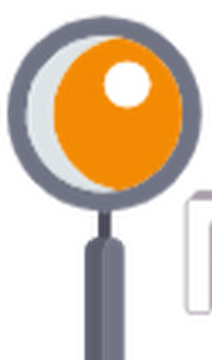Introduction
In today’s digital age, finding the perfect laptop that suits your needs and budget can be a daunting task. With the wide range of options available on the market, it’s crucial to understand the different factors that come into play when making this important decision. From assessing your individual needs and budget to evaluating technical specifications, considering portability and form factor, and exploring various operating systems and connectivity options, there are numerous aspects to consider. In this comprehensive guide, we will break down these factors and provide you with valuable insights to help you make an informed choice.
Importance of choosing the right laptop
Selecting the right laptop is crucial as it directly impacts your productivity, efficiency, and overall user experience. Whether you are a student, professional, creative artist, or a casual user, having a laptop that meets your specific requirements can greatly enhance your work and enjoyment. A well-suited laptop not only ensures seamless performance but also saves you from potential frustrations, such as sluggishness, limited storage, or inadequate screen size.
Exploring the wide range of options available
The market is flooded with laptops from various brands, each offering a unique set of features. From budget-friendly options to high-end powerhouses, there is something for everyone. It’s essential to explore this wide range of options and familiarize yourself with the latest advancements in technology. By doing so, you can make an informed decision based on your individual needs, preferences, and budget.
Understanding Your Needs and Budget
To embark on your laptop search journey, it’s important to first assess your needs and usage patterns. Are you a student requiring a laptop for research and documentation purposes? Are you a professional in need of a powerful machine for resource-intensive tasks? Are you a gamer or a designer who demands high-performance graphics? Identifying your specific needs will help narrow down the options and guide your decision.
Additionally, determining a suitable budget range is crucial. While it’s tempting to go for the latest and greatest, it’s important to strike a balance between your requirements and financial resources. By setting a budget, you can narrow down your choices and focus on laptops that provide the best value for your investment.
Evaluating the Technical Specifications
When it comes to technical specifications, there are several key aspects to consider.
Processor and performance considerations
The processor is often referred to as the “brain” of the laptop as it determines its overall performance. Popular processors include Intel Core i5, i7, and i9, and AMD Ryzen. The number of cores, clock speed, and cache size are some of the factors that impact performance. Assessing your usage patterns will help determine the appropriate processor power for your needs.
RAM and multitasking capabilities
Random Access Memory (RAM) is vital for multitasking and running software smoothly. Higher RAM capacity allows for faster data retrieval and seamless multitasking. Depending on your usage, 8GB to 16GB of RAM is generally recommended.
Storage options for data and applications
Choosing the right storage is essential for data management and application performance. Traditional Hard Disk Drives (HDDs) provide more storage capacity, but Solid-State Drives (SSDs) offer faster access times. Opting for a combination of both, such as an SSD for the operating system and applications, and an HDD for data storage, can provide the best of both worlds.
Display and Graphics
The display is one of the most significant factors influencing user experience. When selecting a laptop, consider the following:
Choosing the right screen size
Screen sizes typically range from 13 to 17 inches. A smaller screen size offers portability, while a larger one offers a more immersive viewing experience. Opt for a screen size that suits your preferences and requirements.
Understanding different display technologies
Various display technologies exist, including LCD, LED, and OLED. Each has its advantages and disadvantages, with OLED offering superior contrast and color reproduction. Consider the visual experience you desire and choose accordingly.
Graphics cards for gaming or design-intensive tasks
If you are a gamer or involved in graphic-intensive tasks like video editing or 3D rendering, a dedicated graphics card is essential. NVIDIA GeForce and AMD Radeon are popular options, providing high-quality visuals and smoother performance.
Portability and Form Factor
Considering the portability and form factor of a laptop is crucial, especially if you plan to use it on the go. Some key aspects to consider include:
Balancing size and weight for on-the-go use
Lightweight laptops are ideal for students or individuals who travel frequently. However, keep in mind that smaller form factors often come with a trade-off in terms of screen size and performance. Consider your usage patterns and prioritize either portability or performance accordingly.
Convertible laptops for versatility
Convertible laptops, also known as 2-in-1 laptops, offer the versatility of both a laptop and a tablet. They come in two types: detachable and convertible. Detachable laptops can convert into a tablet by detaching the screen, while convertible laptops have screens that can rotate 360 degrees. These options provide flexibility for different usage scenarios.
Ultra-portable options
If you prioritize extreme portability, ultra-portable laptops like Ultrabooks or Chromebooks offer lightweight designs and long battery life. These laptops are suitable for basic tasks, web browsing, and content consumption.
Operating System Considerations
Choosing the right operating system (OS) is crucial as it determines your software compatibility and user experience. Consider the following:
Windows, macOS, or Linux?
Windows is the most popular and widely used OS, offering compatibility with a vast range of software and games. macOS, exclusive to Apple devices, provides a seamless integration between hardware and software. Linux offers open-source flexibility and is favored by developers and tech enthusiasts.
Identifying the right OS for your requirements
Consider the software applications you need and their compatibility with different OS options. Additionally, familiarize yourself with the user interface and functionality of each OS. Some may prefer the user-friendly nature of Windows or macOS, while others may prefer the customization options of Linux.
Compatibility and software availability
Ensure that the OS you choose is compatible with essential software you require for your work or leisure activities. Check for the availability of required applications and consider any potential limitations or alternatives if your preferred application is not available on a specific OS.
Battery Life and Charging
Battery life is essential, particularly if you frequently use your laptop on the go. Consider the following:
Assessing battery capacity and longevity
Laptops with larger battery capacities tend to offer longer battery life. Assess your usage patterns and opt for a laptop with a battery capacity that meets your needs. Additionally, consider battery technology advancements, as some laptops offer better longevity through optimized power management.
Fast charging vs. standard charging
Fast charging allows you to quickly charge your laptop, ensuring you spend less time tethered to a power outlet. Consider laptops that offer fast charging capabilities if you require quick recharging during your day.
Battery optimization techniques
Some laptops offer power-saving options, such as adaptive brightness, background app management, and low power modes. These features can significantly extend battery life and maximize productivity during extended periods away from a power source.
Connectivity Options
A laptop’s connectivity options determine its ability to connect with other devices and networks. Consider the following:
Essential ports and connections
Ensure that the laptop offers essential ports such as USB, HDMI, and audio jacks. Check for the number of USB ports, as well as their type (USB 2.0, USB 3.0, or USB-C) for compatibility with your peripherals.
Wireless technologies (Wi-Fi, Bluetooth)
Wi-Fi and Bluetooth capabilities allow for wireless connectivity with the internet, external devices, and accessories. Check for the latest Wi-Fi standards, such as Wi-Fi 6, for faster and more reliable wireless connections.
USB type compatibility
USB-C is increasingly becoming the standard for data transfer and charging. Ensure that the laptop has USB-C ports if you require compatibility with the latest USB devices.
Keyboard and Input Devices
Consider the keyboard and input devices for optimal comfort and efficiency during usage. Key factors include:
Ergonomics and typing comfort
Test the keyboard for key travel, key size, and comfort to ensure an enjoyable typing experience. Backlit keyboards provide improved visibility in low-light environments, enhancing productivity during night usage.
Backlit keyboards and specialized key layouts
If you often work in dimly lit environments, a backlit keyboard is highly recommended. Some laptops also offer specialized keyboards for specific functions, such as those designed for gaming or numeric input.
Touchscreen capabilities
Touchscreen functionality can enhance certain tasks, such as drawing or note-taking. Consider whether touchscreen capabilities align with your workflow and preferences.
Audio and Multimedia Features
Audio and multimedia features contribute to a more immersive user experience. Key considerations include:
Integrated speakers and audio quality
Assess the audio quality of the built-in speakers, as some laptops offer superior sound reproduction. Consider external speaker options if you require enhanced audio output.
Audio ports and compatibility
Check for audio ports, such as 3.5mm headphone jacks, for connectivity with headphones or external audio devices.
Webcam and microphones for video calls
Laptops with high-definition webcams and advanced microphone systems are ideal for video conferencing or online meetings. Assess the quality and specifications of these built-in features if they are essential for your needs.
Build Quality and Durability
A laptop’s build quality and durability determine its ability to withstand daily wear and tear. Consider the following:
Construction materials and ruggedness
Laptops with sturdy construction materials, such as aluminum or magnesium alloys, are generally more durable. Look for laptops that meet military-grade durability standards if you require extra ruggedness.
Water and dust resistance
If you anticipate exposure to water or dusty environments, prioritize laptops with water and dust-resistant features for added protection.
Additional features such as spill-resistant keyboards
Some laptops offer spill-resistant keyboards that can withstand accidental liquid spills, protecting the internal components from damage.
Security Features
Safeguarding your data and privacy is essential. Consider the following security features:
Biometric authentication (fingerprint, facial recognition)
Laptops equipped with biometric authentication methods, such as fingerprint sensors or facial recognition cameras, offer convenient and secure login options.
TPM and hardware-level security
Trusted Platform Module (TPM) is a security chip that provides hardware-level encryption and protection against unauthorized access. Consider laptops that offer TPM for enhanced security.
Privacy and webcam covers
Ensure that the laptop has privacy features, such as webcam covers or physical sliders, to protect your privacy when the webcam is not in use.
Customer Reviews and Expert Opinions
Researching user reviews and seeking expert opinions can provide valuable insights. Consider the following:
Researching user reviews and ratings
Browse through reputable websites and platforms to learn about real-world experiences of laptop users. Pay attention to common positives and negatives to assess potential shortcomings.
Seeking professional reviews and comparisons
Professional reviews and comparisons from trusted technology experts provide valuable insights into the pros and cons of different laptop models. Seek out reputable sources to make informed decisions.
Identifying trustworthy sources
When considering customer reviews and expert opinions, ensure the sources are unbiased and reputable. Take into account a variety of viewpoints to develop a well-rounded understanding.
Brand Reputation and After-Sales Support
Evaluating the reputation of laptop manufacturers is crucial to ensure quality and reliable after-sales support. Consider the following:
Evaluating the reputation of laptop manufacturers
Research and assess the reputation of laptop manufacturers regarding quality, reliability, and post-purchase support.
Warranty, customer support, and service centers
Check the warranty duration and coverage offered by the manufacturer. Research the availability, efficiency, and expertise of customer support and service centers.
Brand-specific added benefits or software
Some laptop manufacturers may offer additional benefits like bundled software, subscriptions, or unique features. Consider these value-added features if they align with your requirements.
Price Comparison and Discounts
Comparing prices across different retailers and considering available discounts can help optimize your budget. Consider the following:
Comparing prices across different retailers
Check multiple retailers, both online and offline, to find the best prices for your desired laptop model.
Availing student discounts and seasonal offers
Students often enjoy exclusive discounts and offers on laptops. Check for student-specific deals or seasonal promotions to optimize your budget.
Considering refurbished options
Refurbished laptops can provide significant cost savings without sacrificing performance or reliability. Consider reputable refurbishment programs for budget-friendly options.
Future-Proofing Your Purchase
Future-proofing your purchase ensures that your laptop remains relevant for an extended period. Consider the following:
Upgradability and expandability options
Check whether the laptop allows for future upgrades, such as RAM or storage expansion, to adapt to changing needs.
Longevity of manufacturer support
Ensure that the laptop manufacturer provides regular updates, including security patches and driver updates, to prolong the lifespan of your laptop.
Evaluating compatibility with future technology
Consider the laptop’s compatibility with upcoming technologies and standards, such as USB-C or Thunderbolt 4, to ensure future connectivity and expansion options.
Software and Application Requirements
Identifying your software needs and their compatibility with the laptop is essential. Consider the following:
Identifying software needs and compatibility
Assess the software applications you frequently use and their compatibility with the chosen laptop’s operating system and technical specifications.
Gaming or specific software requirements
If you are a gamer or have specific software requirements, ensure that the laptop meets the recommended system requirements for optimal performance.
Considerations for virtualization or dual-boot setups
If you anticipate utilizing virtualization or running multiple operating systems simultaneously, ensure that the laptop supports these features.
Additional Considerations for Specific Needs
Different individuals have specific needs that may require specialized laptop features. Consider the following:
Gaming laptops
For gamers, dedicated gaming laptops offer enhanced graphics capabilities, high refresh rates, and faster response times for an immersive gaming experience.
Creative workstations (graphic design, video editing)
Creative professionals, such as graphic designers and video editors, need laptops with powerful processors, dedicated graphics cards, and color-accurate displays for precise work.
Business or productivity-focused laptops
Business users and productivity-focused individuals require laptops with long battery life, strong processing power, and reliable security features for seamless workflow and data protection.
Making the Final Decision
After considering all the aforementioned factors, it’s time to make a well-informed decision. Follow these steps:
Evaluating and weighing all factors
Review all the key factors discussed, considering their importance and trade-offs in relation to your needs and budget.
Creating a shortlist of potential laptops
Create a shortlist of laptop models that align with your requirements, budget, and preferences. Compare their specifications, features, and prices.
Seeking expert advice if needed
If you find it challenging to make a final decision, consider seeking advice from technology experts or individuals with knowledge of the laptop market. They can provide valuable insights and help you make a confident choice.
Summary
Choosing the ideal laptop requires careful consideration of several factors. It’s essential to assess your needs, budget, and technical requirements before diving into the sea of options. Evaluating the technical specifications, considering portability and form factor, exploring various operating systems and connectivity options, and understanding the importance of factors like battery life, security, and customer reviews are all crucial steps in the decision-making process. By following this comprehensive guide, you will be equipped with the knowledge to make an informed choice that perfectly suits your needs and budget.
FAQs
What laptop should I buy for basic tasks like web browsing and document editing?
For basic tasks like web browsing and document editing, a laptop with a mid-range processor, 8GB of RAM, and a solid-state drive (SSD) for faster performance will suffice. Consider laptops with a comfortable keyboard, a decent display, and good battery life.